Editor's review
Share and synchronize any Microsoft Outlook Folder without server.
Features: Share and synchronize Microsoft Outlook Personal Folders with other Outlook users. You do not need to have server when using this utility. The user interface is easy to use. Even complete beginners can get productive very quickly. This is a quick and easy way to share and synchronize Microsoft Outlook Folders well as to share any documents and files. Shared calendars, contacts, a journal, email (inbox, send items, etc.), tasks, notes, documents and any other folders can be created. it is possible to share different folders and sub folders with different groups of people. ShareContacts is based on ShareO functionality and allows the users to share and synchronize their Outlook Contacts folders` data and create public address book. ShareCalendar is based on ShareO functionality and allows the users to share and synchronize their Outlook Calendar folders` data and create group/public calendars, as well as to share Free/Busy information without a Exchange Server.
You just need to install ShareO for Microsoft Outlook on your computer running Outlook 2000/2002/2003/2007/2010 and on computers of other users. With only a few clicks their folders information will be synchronized each time you update the shared folder on your PC. Your partners will receive the updated outlook items such as contacts, appointments, tasks, emails, notes, journal entries, documents, etc. via regular e-mail. You will be able to update and manage all your shared outlook items offline or using any type of Internet connection. It is an easy and effective solution for remote companies and groups.
Overall: This is an excellent program for sharing of folders on the Outlook application of your team mates and collaborators.


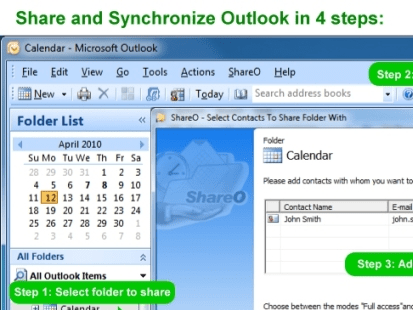
User comments